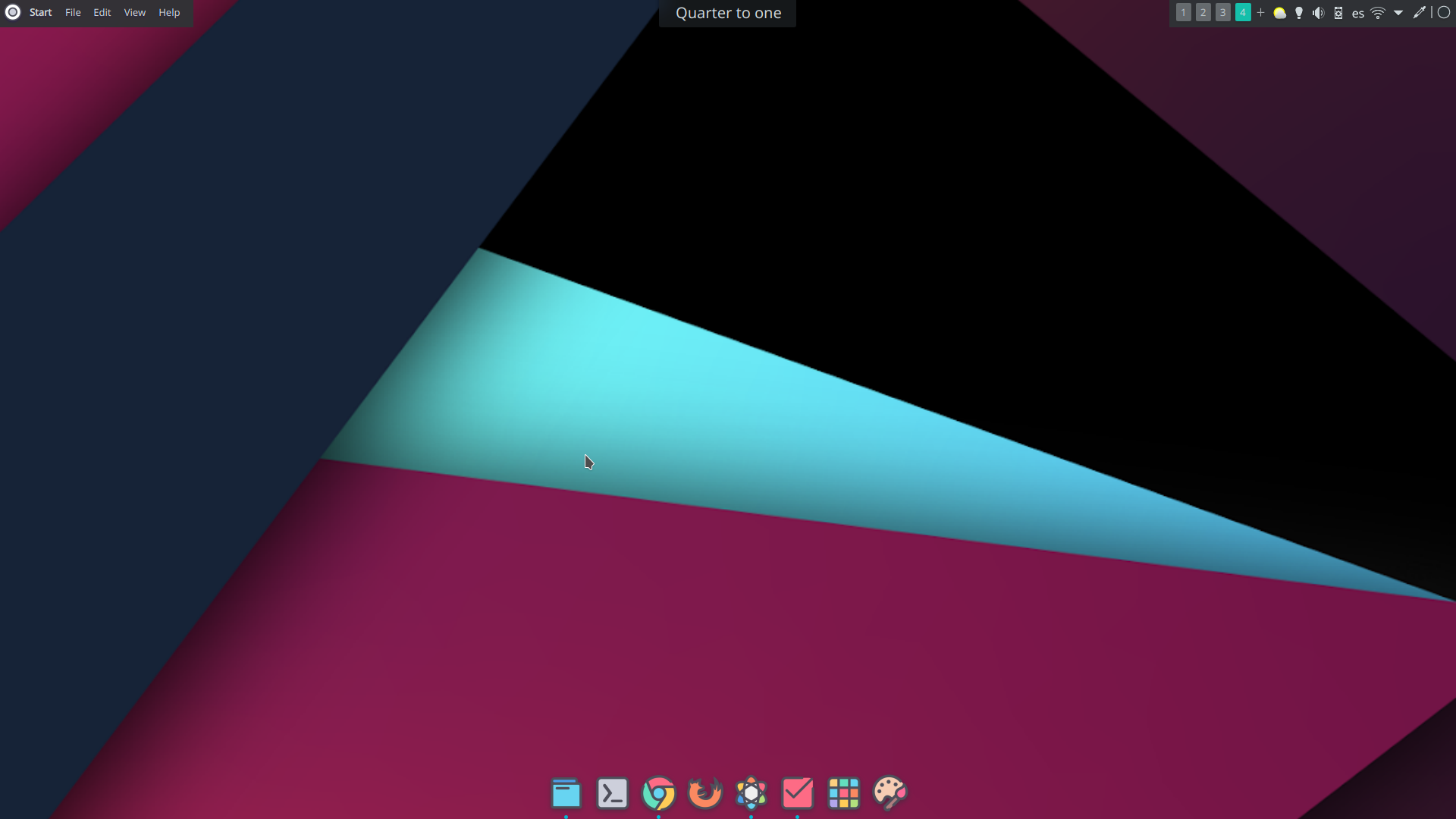Getting the most out of Android iconpacks
How to use Android iconpacks outside of Android
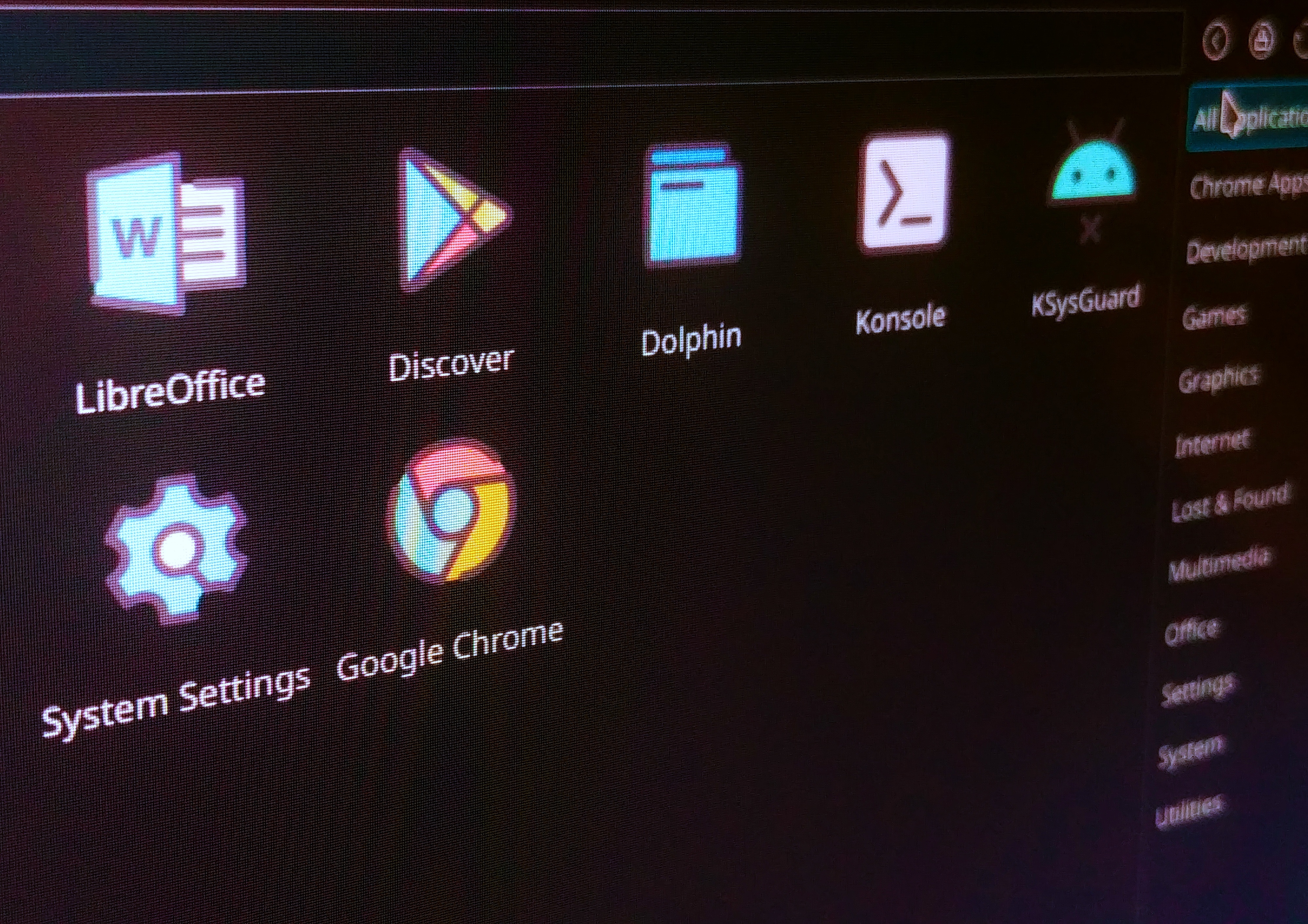
Knee-deep in quarantine, I decided to delve into giving my Linux setup a little of a refresh, I know it’s been a while since I’ve posted a proper article, and this is a topic that really appeals to a very select few. But for those select few, its definitely cool to know.
So I stumbled into a neat little trick to use Android’s iconpacks outside of.. well Android and it’s relatively easy to do.
Getting started you need:
You basically need the below 3 things:
- An iconpack installed on Android (preferably one you like)
- SD Maid application
- A way to transfer files between your phone and computer. (Drive, Dropbox, etc.)
The Iconpack
There are tons of great icons Android help spruce up your phone, both free and for purchase (many of them of tend to go on sale, a good place to look is r/googleplaydeals).

SD Maid
So basically you need SDCard Maid as it lets you export the iconpack as an APK (that’s where the icons are actually stored as PNGs). You’ll need to find `App Control as it’s here where you can export your iconpack as an APK.
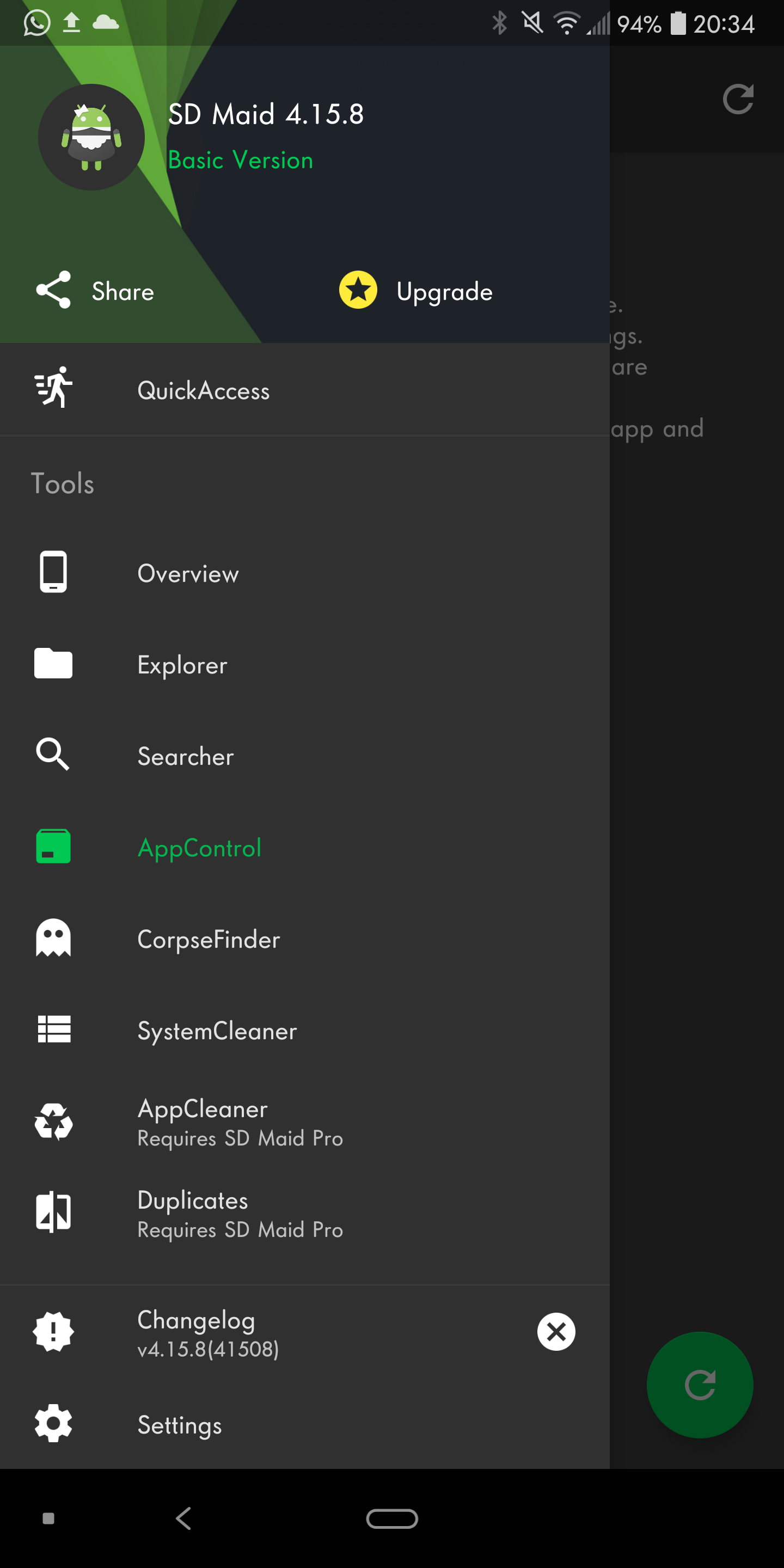
In my case, I’m looking for Crayon Iconpack, you’ll need to refresh the app list so SD Maid can find your apps:
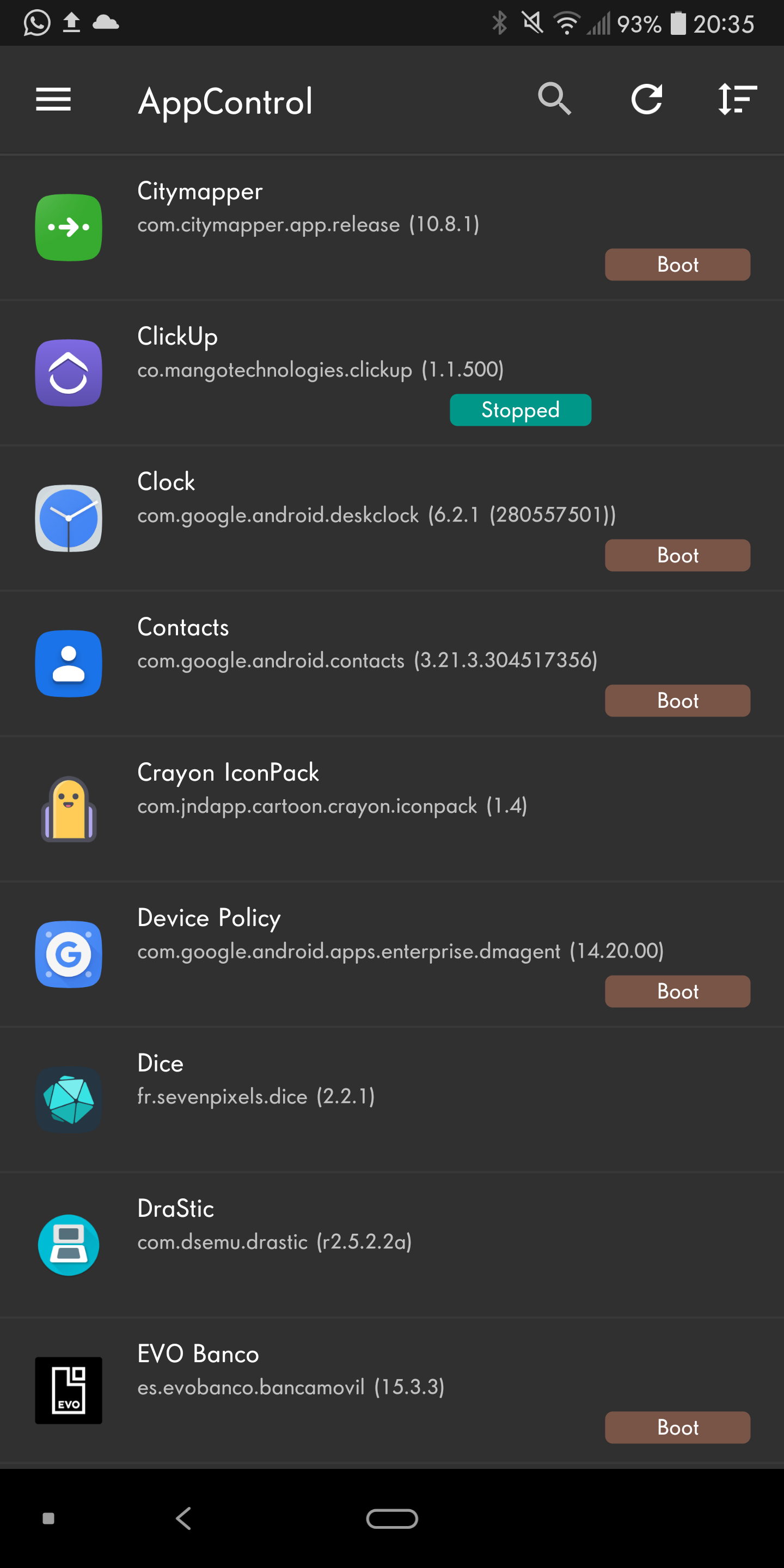
Once you’ve found your iconpack, press and hold down on the application (our iconpack in this case), to export it as an APK. You can then find it using a file explorer within your phone, though you’ll probably find them in Downloads.
Once you’ve found the APK you’ll want to share it to your PC, Mac, Laptop etc. I found it pretty easy using Google Drive for this kind of stuff, but it’s really up to you (You can even email the file to yourself.
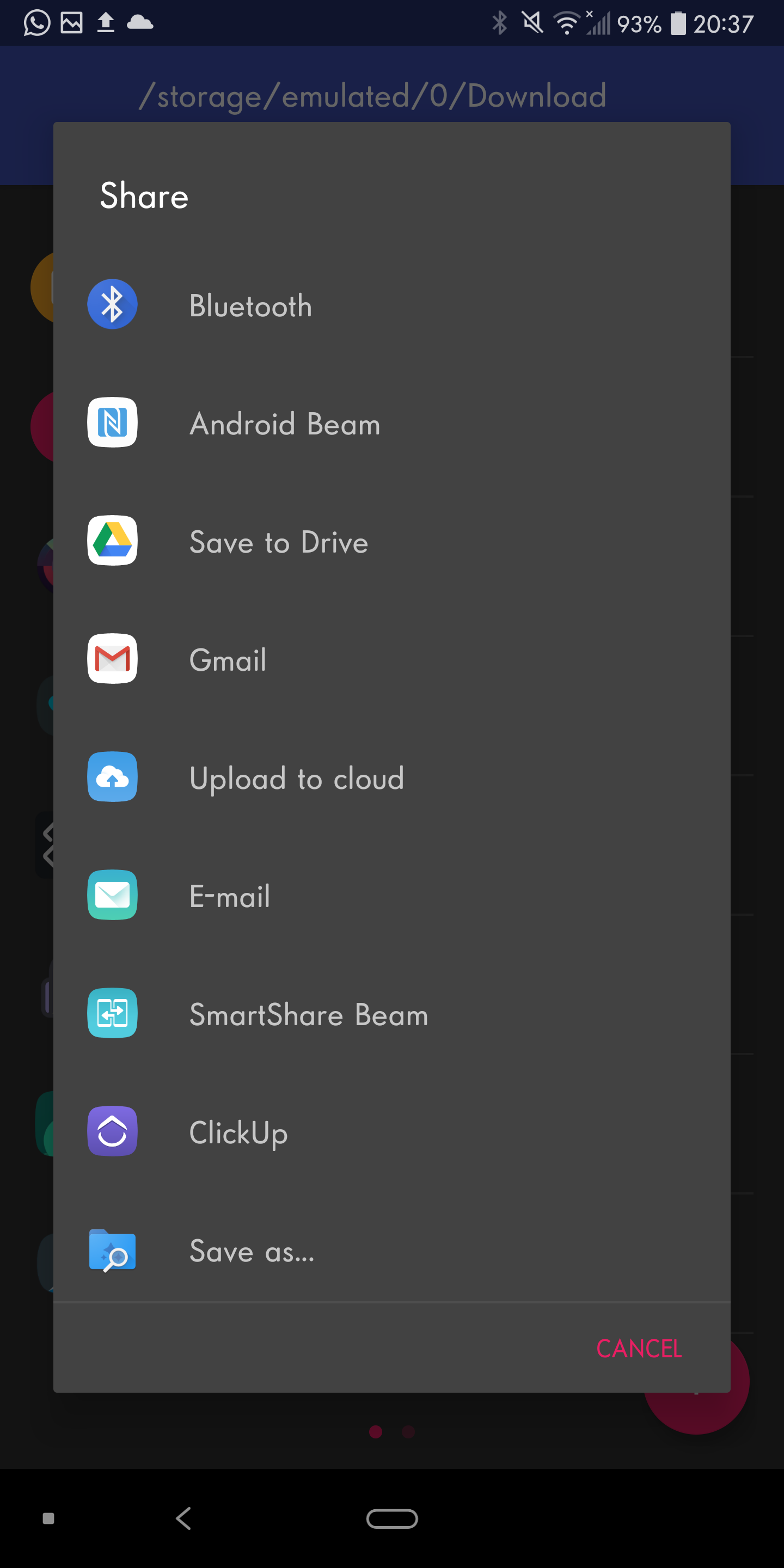
On your Computer
Now that you’ve got your APK on to your computer, all you need to do is rename the .apk extension to .zip so that you can unpack it:
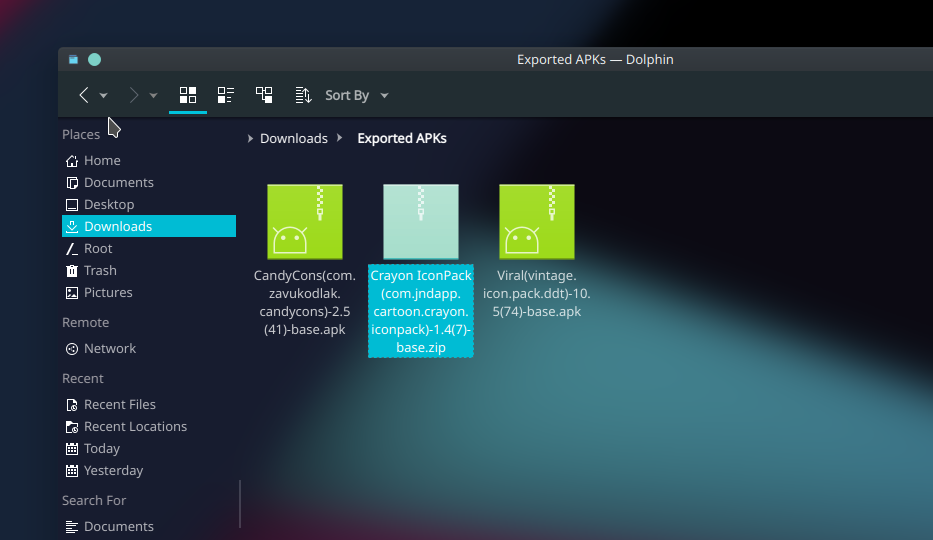
Once you unzip it, you’ll find the contents looking something similar to this, you’ll want to open the res file:
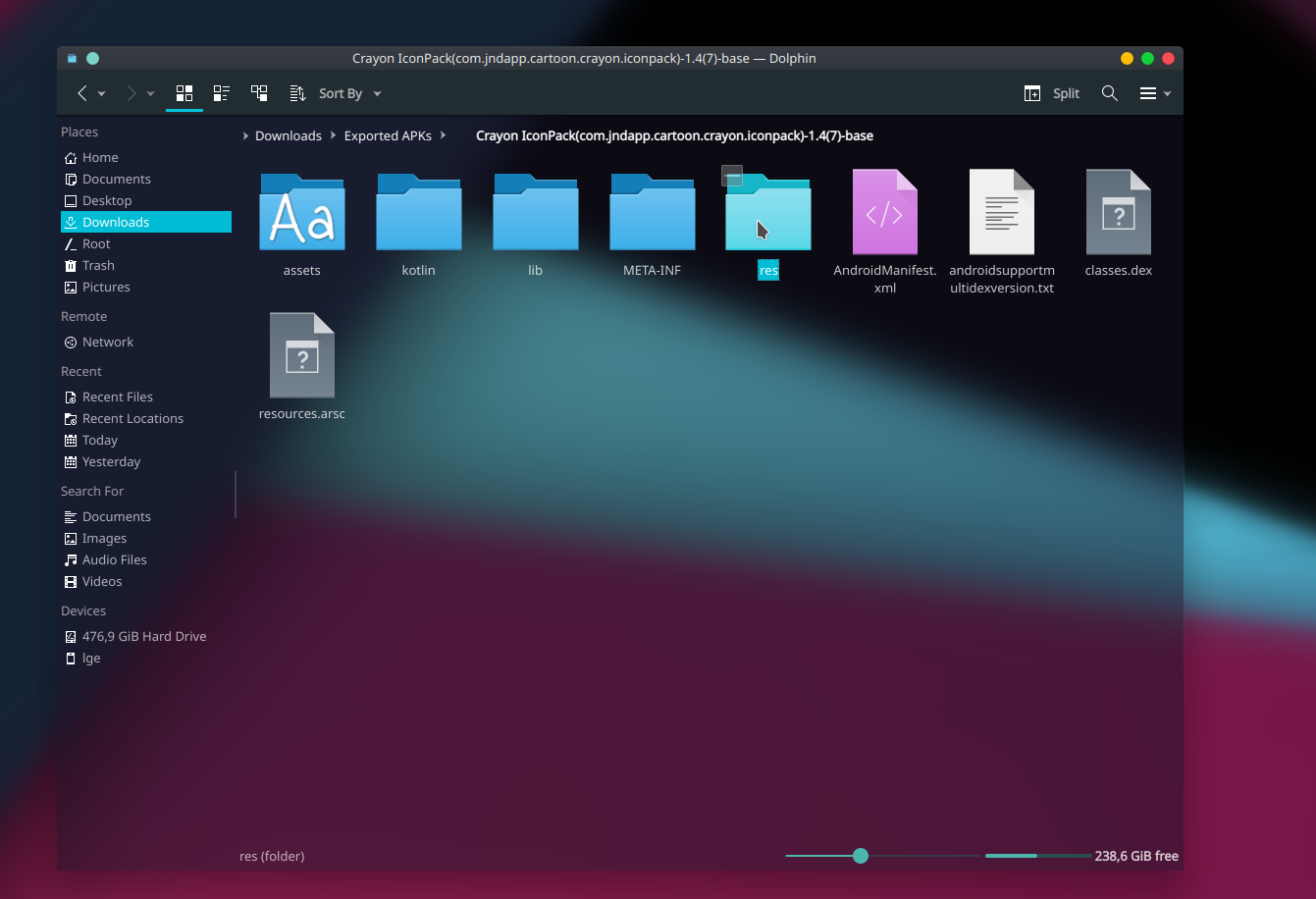
Inside there you’ll find a slew of folders, however there will be one housing the icons all in PNG format:

Now you can use those icons to your hearts content!
(Within reason that is, since many iconpack are bought, keep in mind when you should and shouldn’t use them..)
anyway, for those that are interested, this is how my final desktop looks like: